LuckyWP Table of Contents
By default, WordPress won’t let you add a Table of Contents with their block inserter. However, there is a relatively easy fix for this issue. A free plugin called LuckyWP Table of Contents. 693 five-star ratings out of 736 and over 100.000 active installations
How to fix it
- Download and activate the plugin: LuckyWP Table of Contents
- Head to settings if you wish to edit the default setup.
- Head to your post and type “/table”
- Choose “Table of Contents”
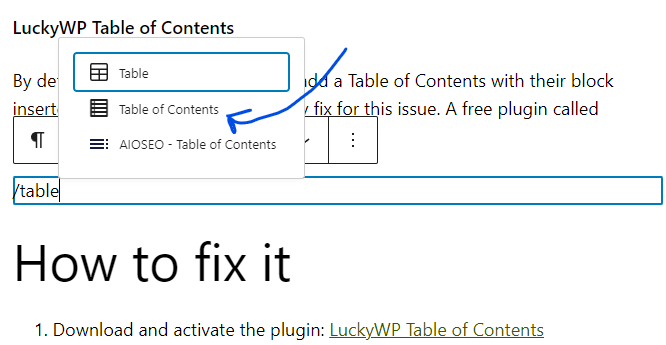
Table of contents default settings
The Table of contents will only show up if you have two or more H2 titles in your post. To illustrate this, I’ve made this second H2 heading to show the Table of Contents plugin in action. It’s the one I’ve installed here.