With the bulk edit function in WordPress, you’ll be able to edit: Titles, slugs, dates, authors, passwords, privacy, categories, tags, comments, status, and sticky.
The short version:
- Head to posts and mark the articles you want to edit.
- Click on Bulk Actions Choose Edit
- Make the desired changes.
Guide with images:
Step one
Head to the posts section and mark the articles.
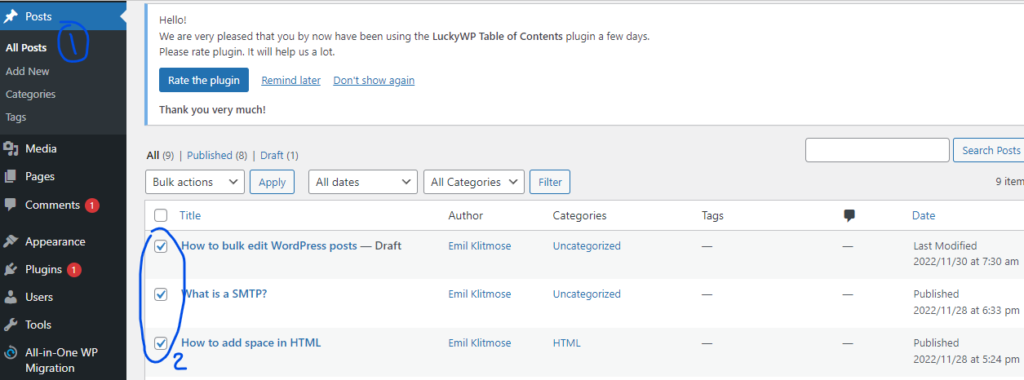
To mark more than 20 articles at the time, click Screen options at the top:
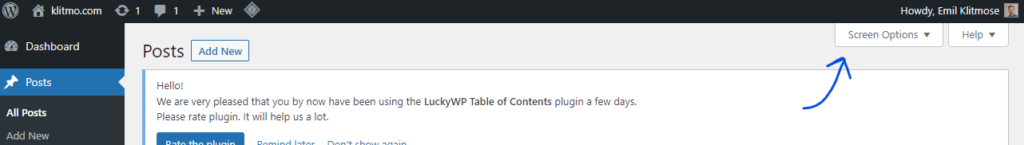
And choose the number of articles pr. page.
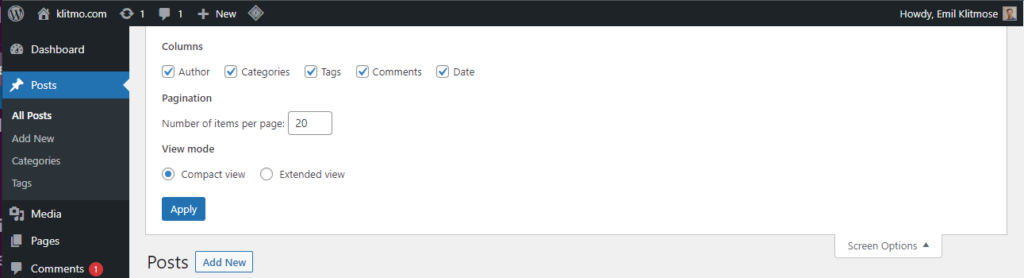
Step two
Click on bulk actions, choose Edit, and click apply.

Make your bulk edits here, and click update.
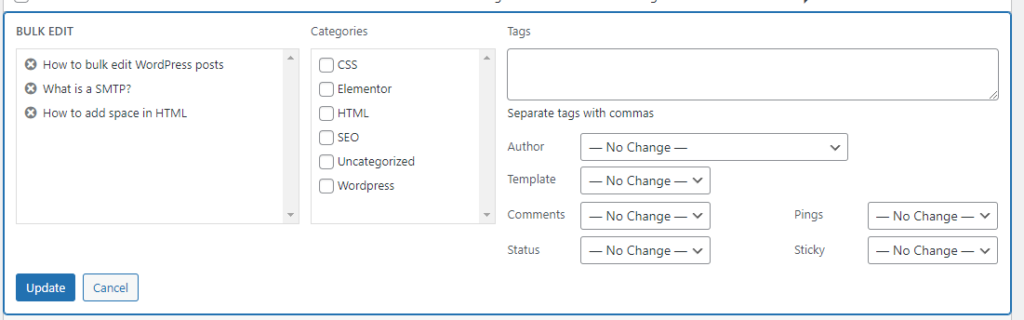
- Tags will be added to existing tags.